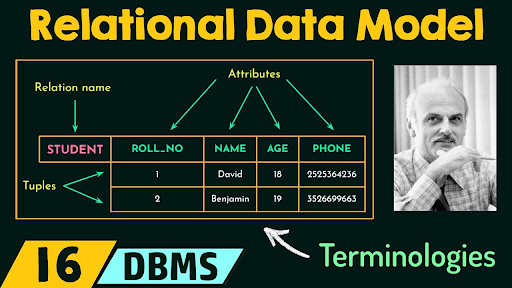DBMS
A database management system (DBMS) is software that helps store,
organize, and manage data efficiently. It ensures data is ensures data is easy
to access, update, and secure. Example include My SQL, SQL Lite and Oracle.
- What is a Database?**
A database is like a digital filing cabinet where you store and organize information. For example, a library database stores details about books, like their titles, authors, and locations.
- File System vs. DBMS
A file system is like storing papers in folders, but it’s messy and hard to find things. A DBMS is like a smart librarian who helps you find and organize information quickly.
- Why Use a DBMS?
It makes storing, finding, and managing data easier, faster, and safer.
RDBMS
A
relational data base management system (RDBMS) is a type of DBMS that organizes
data into tables (rows and columns ) with relationships between them. It uses
SQL (structured Query language) to manage and query data. Examples SQL, Oracle,
and Microsoft SQL server.
- What is the Relational Model?
It’s a way to organize data into tables (like Excel sheets). Each table has rows (records) and columns (fields).
- Keys in a Table
- Primary Key: A unique ID for each row (like a student ID).
- Foreign Key: A link between two tables (like connecting a student to their class).
Relational Algebra
A set of rules to work with tables, like adding, subtracting, or combining them.
MS Access
Ms Access
is a Microsoft office application that works as a Database Management system
(DBMS). It helps users to:-
·
Create and manage data
bases for storing data.
·
Organize data in tables
(rows and columns).
·
Build relationships
between tables, like in an RDBMS.
·
Run queries to retrieve
specific information.
·
Create forms for easier
data entry.
· Generate reports to summarize and analyze data.
3. Structured Query Language (SQL)
- What is SQL?
SQL is a language used to talk to databases. It’s like giving commands to a robot to fetch or update data.
- **Types of SQL Commands**
- **DDL (Data Definition Language)**: Creates or changes tables.
- **DML (Data Manipulation Language)**: Adds, updates, or deletes data.
- **DCL (Data Control Language)**: Controls who can access the data.
- **Examples of SQL**
- `SELECT * FROM Students;` (Get all student records).
- `INSERT INTO Students (Name, Age) VALUES ("Alice", 12);` (Add a new student).
4. Database Design and Normalization.
- What is Database Design?
It’s like planning how to organize your data so it’s easy to use and doesn’t get messy.
- ER Diagrams
A picture that shows how different pieces of data are connected (like students, teachers, and classes).
-Normalization
A process to clean up and organize data so there’s no repetition or confusion.
- **1NF**: Each column should have only one value.
- **2NF**: Remove duplicate data.
- **3NF**: Make sure everything depends on the primary key.
5. Transaction Management
- What is a Transaction?
A transaction is a group of tasks (like transferring money from one account to another). It must be done completely or not at all.
- ACID Properties
- Atomicity: All or nothing (either the whole transaction happens, or none of it).
- Consistency: Keeps the database in a valid state.
- Isolation: Transactions don’t interfere with each other.
- Durability: Once done, the changes stay forever.
6. Indexing and Hashing
- What is Indexing?
An index is like a book’s table of contents. It helps you find data quickly without searching the whole database.
- Types of Indexing
- Single-Level: Simple index.
- Multi-Level: Like a tree structure for faster searching.
- Hashing
A way to find data using a special formula (like a secret code).
. Query Processing and Optimization
- What is Query Processing?
It’s how the database understands and executes your commands (like finding all students older than 10).
- Query Optimization
Making the database work smarter and faster to get the results.
8. Database Security and Integrity
- What is Database Security?
Keeping the database safe from hackers or accidents.
- How is Security Done?
- Passwords: Only authorized people can access the data.
- Backups: Saving copies of the data in case something goes wrong.